










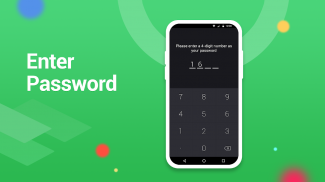
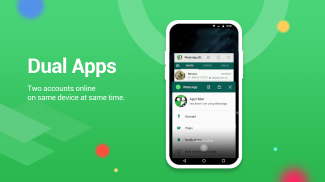
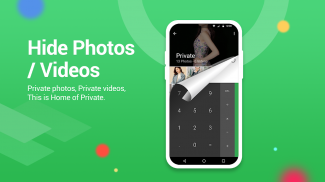


Calculator Vault
App Hider

Description of Calculator Vault: App Hider
Calculator Vault is an application designed to enhance user privacy by allowing them to hide installed applications on their Android devices. This app, also known as a secure app hider, provides a straightforward interface where users can manage the visibility of their applications and personal media. Users looking to download Calculator Vault can do so to maintain a level of confidentiality regarding their app usage and media storage.
The app offers a range of features to ensure that users can effectively hide their applications. One significant aspect is the ability to hide all installed applications without requiring root access on the device. This feature allows users to conceal apps that they may not want others to see, helping to protect sensitive information. In addition to hiding apps, Calculator Vault is equipped with password protection, which adds an essential layer of security. Users are prompted to create a password upon their first use, ensuring that only authorized individuals can access the hidden applications.
Calculator Vault provides flexibility for users when it comes to accessing their hidden apps. They can choose to use these applications either within the Calculator Vault interface or through the main phone interface. This dual-access feature ensures that users can maintain their privacy while still having convenient access to their apps. Furthermore, the app can be opened in the guise of a standard calculator, which keeps it discreet and prevents unauthorized access without the password.
The application also excels in managing notifications. Users can select from three modes for hidden notifications: all notifications, just the number of notifications, or no notifications at all. This customization allows users to control the amount of information displayed on their device, enabling a tailored experience based on their privacy preferences. Additionally, Calculator Vault effectively hides apps from recent app lists, further ensuring that hidden applications remain confidential.
Photos and videos can also be protected within Calculator Vault. The app includes a gallery module that allows users to import pictures into a private folder, which cannot be accessed by others. Users can create folders by inputting a folder name, selecting their desired photos, and saving them in the secure area. This capability is beneficial for individuals who wish to safeguard personal or sensitive pictures from prying eyes. The app also supports video hiding, allowing users to keep their media private.
For users who want to capture private moments discreetly, Calculator Vault offers a hidden camera feature. This built-in camera allows users to take photos without the risk of those images being easily discovered on their device. By integrating a hidden camera, the app provides an additional level of security for capturing and storing personal images.
To manage hidden applications effectively, Calculator Vault includes a straightforward process for adding and deleting apps. Users can click the add app button within the hidden display interface to select applications from their phone. This easy-to-navigate process ensures that users can quickly manage their hidden applications as needed. Conversely, if users wish to remove an app from the hidden list, they can long-press the application and drag it to the delete icon, simplifying the deletion process.
When it comes to managing the app's functionality, users can seamlessly browse through their protected pictures and videos within Calculator Vault. This organized interface allows for efficient access to hidden media while maintaining privacy from those who may have access to the device.
Calculator Vault also takes care to protect user data. It collects information about installed applications when users utilize the app to duplicate them, but it assures users that this data is not disclosed to third parties. The information collected is solely for creating personalized recommendations for compatible apps that can be cloned and hidden, ensuring user privacy remains a priority.
Designed with user convenience in mind, Calculator Vault serves as a reliable solution for those seeking to keep their applications and media private. Its user-friendly interface and robust feature set make it an appealing choice for individuals concerned about privacy on their Android devices. With features such as password protection, notification management, hidden media storage, and easy app management, Calculator Vault effectively addresses the need for discretion in the digital age. The app is suitable for anyone looking to enhance their privacy while maintaining accessibility to their applications and media.
For those interested in exploring the features of this app and enhancing their privacy on Android, downloading Calculator Vault may provide the solution they are looking for.



























